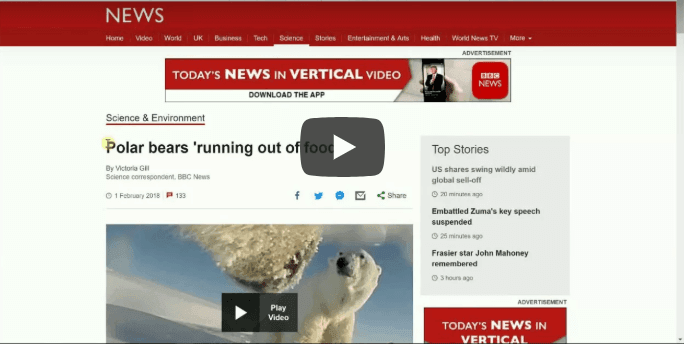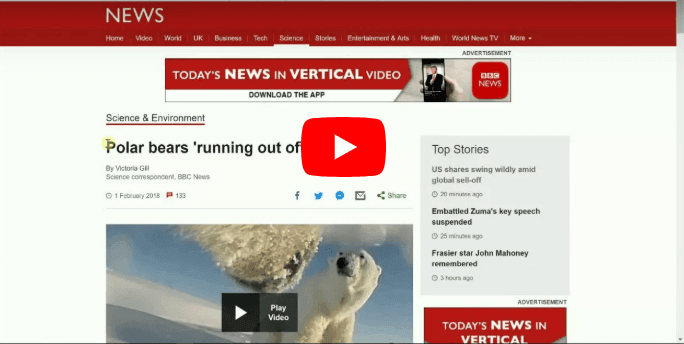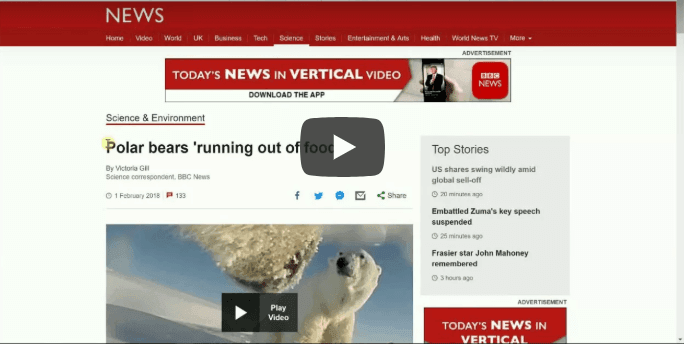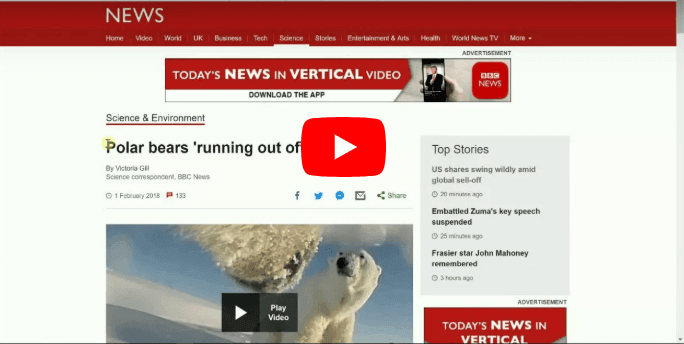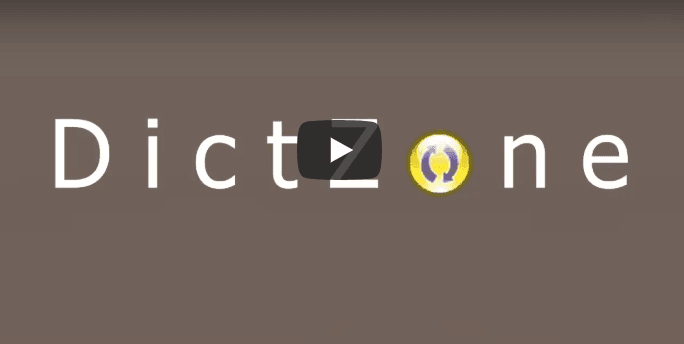Search for a word selected in the browser (extensions)
Bookmarklet
Dictionary on your site
Search for a word selected in the browser (extensions)
How it works:
- Download the appropriate extension.
- Install it.
- When reading a webpage, select the word you want to translate.
- Right-click on the selected word.
- Select the appropriate menu item in the displayed menu "Search in DictZone ... dictionary for: ...".
- The translation appears.
A demo video for Chrome (Firefox works similarly):
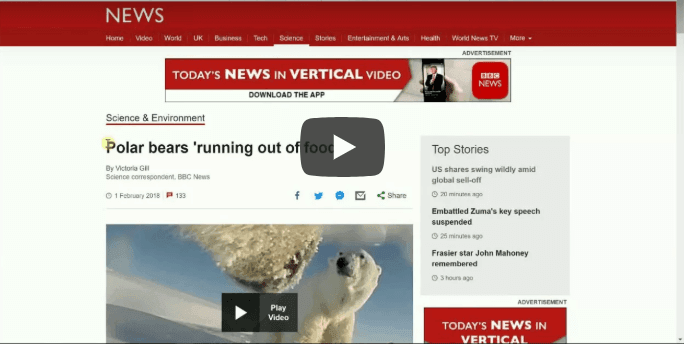
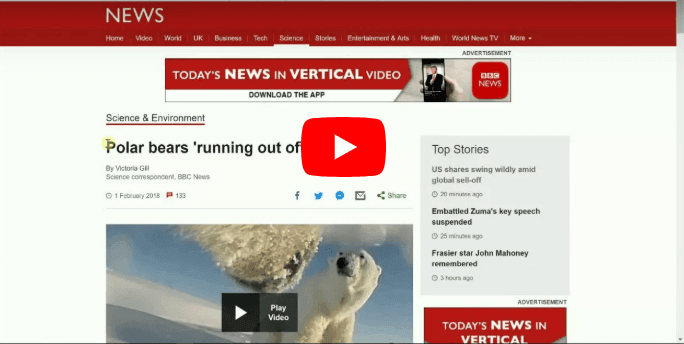
Downloads for Chrome:
Downloads for Firefox:
Bookmarklet
Prefered dictionary:
Drag and drop bookmarklet:
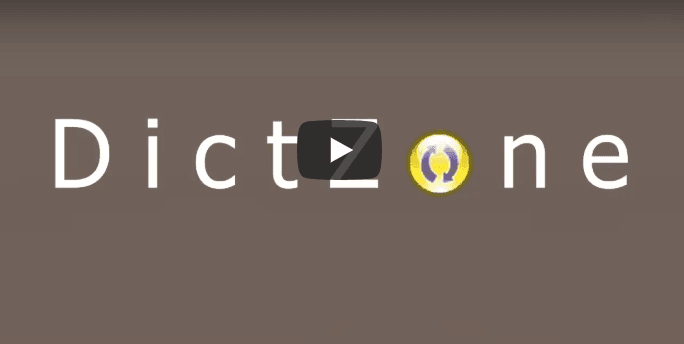

Dictionary on your site
preview:
HTML code for your web page: